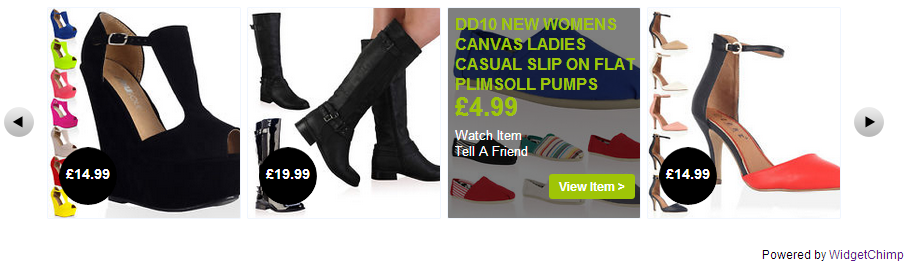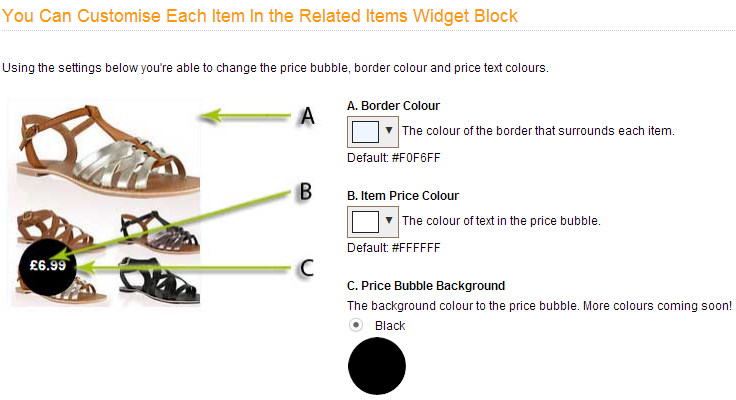Show Related Products in Your eBay Listings the Smart Way
Cross Promote
Being able to cross promote other products you have on sale on eBay is key to an exit strategy for any eBay seller and the eBay Related Items Widget allows you to do this easily.
Creating & editing your eBay Related Items Widgets is easy and the code is copy & paste.
Let’s See a Preview
See the first image over the left, click on it for the larger view.
The 3rd item across, that’s what happens when a buyer hovers over one of the products that are being cross promoted.
This layer pops-up to give the customer an immediate response to their action, provides clear a call-to-action to view the item and allows them to quickly & easily move on to the next item.
Crucially this next item is one of your eBay items, this isn’t the customer pressing the back button and going back into the wilds of eBay never to be seen again.
They’re following on to the next item they may be interested in and crucially the items shown are items from your eBay account, not random alternative sellers like eBay show.
Built for Insane Volumes of Traffic
The eBay Related Items Widget and the other widgets available are delivered millions, upon millions of times every month.
WidgetChimp has been built to cater for the smallest to largest eBay sellers, while maintaining stability, speed and flexibility.
There are advanced settings available that allow you to show related items based upon the keywords that you specify and also by your eBay store categories.
A triple fall-back system is employed to ensure that related items are shown accurately and quickly to your customers.
Highly Configurable, Yet Simple to Use
You can manage your widgets remotely and paste the provided code into your listings.
If you wish to change the look and feel of any of your widgets, you can from one administration panel.
Just like the other widgets available, adding widgets to eBay listings is as simple as copy & paste, video guides are on hand to help if needed and email support is included.
The eBay Related Items Widget comes with 46 configuration options, allowing you to completely change the look and feel of each widget, 3 preset themes are available and of course you’re able to create as many widgets as you need.
A screenshot from the comprehensive widget administration panel is above, see how clear and easy it is to change the settings and of course if you do have any questions, support is just a click away.